Table of Contents
Do you want to cancel a product you ordered in Zalora but can’t because you don’t know the procedure? Don’t fret. This article will guide you on how to cancel an order in Zalora Philippines. All you need to do is follow the simple steps written below.
There are two ways to cancel a Zalora order if you’re in the Philippines. Take note that if your order is not yet packed then you can submit a cancellation request. But once the order has been packed, it may not be canceled, and the product must instead be returned to the seller/company. The cancellation period is very short so apply the steps as soon as possible.
How to Cancel an Order in Zalora Philippines?
Do you need to cancel an order in Zalora Philippines? If so, you have come to the right place! This article will guide you through the steps of how to effectively cancel an order in Zalora Philippines. We will explain what information and documentation need to be provided, as well as provide helpful tips and tricks for a smooth process.
Customers who want to know how to cancel an order in Zalora Philippines can choose one between the two methods below:
Option 1: Cancel an order in Zalora Philippines app
Shopping online can be convenient, but sometimes making changes or canceling orders can become a hassle. If you’ve purchased and want to cancel an order in Zalora Philippines, then this article is for you! Here we’ll take you through the step-by-step process on how to cancel an order in Zalora Philippines. Below, we’ll discuss how to cancel orders from your mobile device.
Step 1: Open your Zalora app using your android or iPhone mobile.
Step 2: Next, log in to your Zalora account.
Step 3: Tap “My Order” on the top of your screen.
Step 4: Click “Manage Order” and look for the order you want to cancel.
Step 5: Once you have found that particular order, tap the “Cancel Order” button to submit your cancellation request.
Step 6: Finally, click on “Yes, Proceed” to verify your cancellation process.
After canceling your Zalora order, you will get a refund. Zalora will send you an email regarding your order cancellation request.
Option 2: Cancel your order on a desktop
Are you looking for a guide to help you cancel an order in Zalora Philippines? If so, you have come to the right place! Below, we will discuss the necessary steps that need to be taken in order to cancel an order on Zalora Philippines, using your PC desktop. We will also cover topics such as customer service procedures, understanding how orders are processed, and how to get a refund if applicable.
Step 1: Go to the Zalora Philippines website.
Step 2: Log in to your Zalora account.
Step 3: Proceed to the “My Account” section and tap “Order & Tracking.”
Step 4: Next, click on the “Cancel Order” button.
Step 5: Look for the order you want to cancel and press “cancel order.”
Step 6: Lastly, tap “OK I GOT IT” to confirm your order cancellation.
Below is a detailed photo instruction on how to update or cancel an order in Zalora Philippines
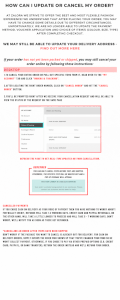
Reasons for Canceling an Order
Are you having second thoughts about the order you placed in Zalora Philippines? You’re not alone. Every day, hundreds of shoppers find themselves wanting to cancel an order they placed online. Whether it is due to budget constraints, the wrong item ordered, or simply having buyer’s remorse; there are several reasons why canceling an order can be a wise decision.
Learn how to quickly and easily cancel an order in Zalora Philippines.
One of the most common reasons for canceling an order is when the item purchased is unavailable due to stock limitations. This could mean that either the color or size isn’t available anymore, and it may take a while before replacements arrive in stock. In some cases, online retailers may need to source items from overseas suppliers, resulting in longer waiting times for delivery and potential risks such as damaged packages or missing items at arrival.
Another reason for canceling an order is when the buyer realizes that he may have ordered the wrong item. This could mean that the size was too small, or in some cases, the color was not as expected. In both cases, the buyer may change his mind and decide to cancel the order.
The last reason for canceling an order is when the buyer decides that she or he no longer wants to purchase the item. This could be due to changes in his financial situation or simply because he no longer needs it. Canceling an order due to these issues is a good thing since it helps the buyer save money and allows him to find another item that better suits his needs. However, canceling an order because the buyer simply changed his mind or found something else he liked more is not as good.
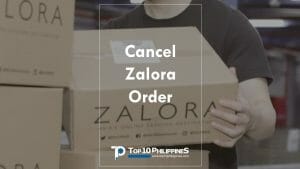
Refunds and Exchanges for Zalora Orders
When shopping online, customers often have questions about returning or exchanging orders made through Zalora Philippines. With the right information and understanding of the company’s policies, consumers can find out how to cancel their order and receive a refund or exchange. This article will provide an overview of Zalora’s refunds and exchanges policy so customers can make informed decisions.
For most items purchased through Zalora Philippines, customers are eligible for a full refund within 15 days of receiving their order. Returns must be in new condition with the original packaging intact and proof of purchase included in the package sent back to Zalora. Customers may also be eligible for an exchange if they receive defective items or order incorrect sizes; however, there is no guarantee that the item desired will be available when requesting an exchange.
Common Questions about Cancelling Orders
Canceling orders is a common occurrence for many online shoppers. When ordering from Zalora Philippines, customers may have doubts about how to go about canceling their orders. To help clear up any confusion, here are answers to some of the most commonly asked questions about how to cancel an order in Zalora Philippines.
Learn how to cancel your orders in Zalora Philippines, quickly and easily! Find out the step-by-step process with our comprehensive guide.
First off, customers may wonder if they can cancel an order after it has been paid for and processed. Fortunately, the answer is yes; however, the process of cancellation must be done quickly in order to guarantee a full refund. Customers should also be aware that certain items like cosmetics and hygiene products cannot be returned or exchanged due to health and safety reasons once they have been delivered.
Another important question potential buyers may ask is how long it takes for refunds to be processed when an order has been canceled.
Can I Cancel After Delivery?
When shopping online, sometimes a customer may need to cancel an order after delivery. Many online stores have policies in place that make it difficult to cancel orders after delivery is complete, but it is still possible to do so in some cases. Zalora Philippines is no exception; understanding how to cancel an order post-delivery can save you time and money when shopping online through the store. This article will explain how customers can cancel an order with Zalora Philippines after delivery has been made.
The cancellation process for orders after delivery will depend on the product itself and whether or not it has been opened. If the item was shipped correctly and hasn’t been used or opened, customers can usually get a full refund by returning their items within seven days of receipt.
Discover the easy steps to cancel an order in Zalora Philippines. Learn how to cancel an order quickly and easily with our step-by-step guide.
What Happens If I Cancel?
If you’ve placed an order on Zalora Philippines, but have decided to cancel, you may be wondering what will happen. Knowing what to expect can help alleviate any anxiety or confusion when it comes time to cancel your order.
When canceling an order with Zalora Philippines, the process is relatively simple. Depending on the current status of your order and the payment method used, different procedures will apply. For example, if your item has already been shipped out and you paid via bank deposit or cash on delivery (COD), then Zalora Philippines will not be able to cancel your purchase. On the other hand, if you paid online via credit card, Gcash, PayMaya, or PayPal and haven’t received a shipping notification yet, then you should be able to cancel your order without hassle successfully.
Learn how to easily cancel an order in Zalora Philippines, in a few simple steps. Find out the necessary information and get helpful tips to ensure that your order is canceled promptly.
When Can You Not Cancel?
When it comes to online shopping, there are times when you may decide to cancel your order. But what happens if you are unable to do so? In this article, we will explore the circumstances in which you cannot cancel an order on Zalora Philippines.
Cancellation of orders is not always possible in Zalora Philippines, due to the nature of the product or service that has been purchased. For instance, once a customer has signed up for a subscription plan with recurring payments or for items that have already been shipped out, cancellation is no longer possible. Similarly, orders for personalized products such as customized clothing and accessories are also non-refundable and non-cancelable. Furthermore, vouchers and gift cards cannot be canceled either as these have already been prepaid in advance by customers.
How to Contact Customer Service
Learn how to quickly and easily cancel an order in Zalora Philippines via customer service contact.
Do you need help canceling an order from Zalora Philippines? There are multiple ways to contact the customer service team for assistance. Whether you prefer to communicate online or over the phone, there is a solution to fit your needs.
Customers can chat directly with a representative via the Zalora website for online support. This option is available 24/7 and provides an easy way to ask questions about orders, returns, and other inquiries. Customers can also reach out via email and expect a response within 1-2 business days. For more urgent matters, customers can call the toll-free number provided on the website for immediate assistance during business hours. Customer support agents are knowledgeable and friendly and will be happy to help guide you through any issues that may arise while placing or canceling an order with Zalora Philippines.
Zalora Alternative Online Shopping in the Philippines
Here are some of the Zalora alternative online shopping that Filipinos can visit:
Final Thoughts: How to Cancel an Order in Zalora Philippines?
In conclusion, for Filipino consumers who want to cancel an order in Zalora Philippines is not as difficult as it may seem. With the right steps and the correct information, you’ll be able to cancel your order quickly and easily. Keep in mind that some orders may not be eligible for cancellation or refund, so it’s important to check the return policy before placing your order. Finally, take note of any cancellation fees you may need to pay, if applicable.
Knowing how to cancel an order in Zalora Philippines is a useful skill for anyone who shops online and expects to exercise their right to cancel at any time. Canceling an order can be done through the store app or website, and it’s important to know that doing so must be done within 24 hours of creating the order. It’s also important to keep in mind that you are entitled to a full refund if you change your mind about an item purchased from Zalora Philippines.






